iOS 7 is a new outlook for the iPhone. It is available as a free update starting with iPhone 4. Personally, I am a fanboy of iPhone and iOS. I recently got a new android phone ie. the Samsung Galaxy S Duos, a economy android phone. So, I set out to find the best apps in the whole world to make your android look like iOS.
Firstly, the most important thing about replicating another UI is the launcher.
1. LAUNCHER:




There are many launchers available out there to bring iOS 7 on an android device but none is better and as promising as the Espier Launcer iOS 7.
It has a cool UI with loads of features just as the original iOS 7. Another advantage of this launcher is that it does not drain RAM and battery life. It also has ability to add widgets and stuff.
There is a pro version that costs a few bucks and gives additional functionality like hiding app icons and creating widget pages.
It is available for download via play store:
https://play.google.com/store/apps/details?id=mobi.espier.launcher7
2. NOTIFICATIONS:





Notifications are another part that bring key functionality to the user interface. Also, iOS 7 features a new notification style that has three tabs called Today, All and Missed.
The another app by Espier Studios called Espier Notifications iOS 7 solves this problem and is the only true iOS 7 notifications app out there.
It has ads though after the trial period and can be removed by purchasing the pro version.
It is available for download via play store:
https://play.google.com/store/apps/details?id=mobi.espier.launcher.plugin.notifications7
3. CONTROL CENTER




Android has an inbuilt control center through the notifications bar. But, if you want iOS 7 Style, you sure wanna separate control center that is at the bottom of the screen.
Install this type of perfect app that even made Apple angry and made it ask Google to remove a similar app from Play store.
The app features even the translucent glass style interface of iOS 7 plus it has loads of features built in. This is surely a app to have for perfect iOS 7 interface.
Download:
https://play.google.com/store/apps/details?id=mobi.espier.launcher.plugin.controller7
4. LOCKSCREEN



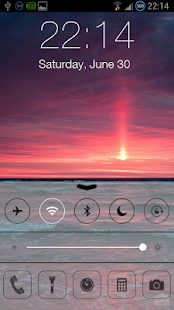
iOS 7 features a parallax effect in the lockscreen. This is achieved by an app called iOS 7 Parallax HD Lockscreen that is available for free.
It has parallax effect plus the iOS styled pin unlock.
Just turn off the pin or pattern lock from android settings and turn on this app pin. You are good to go.
Download it:
https://play.google.com/store/apps/details?id=com.appershopper.ios7lockscreen
5. GALLERY

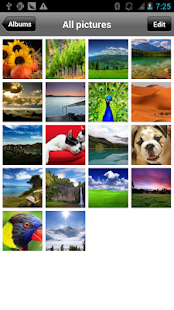



iPhone styled Gallery app is available from the HI Dev Studio.
Download it from:
https://play.google.com/store/apps/details?id=com.easyandroid.free.gallery
6. CONTACTS and PHONE





iPhone styled contacts and gallery app is available from the HI Dev Studio. Just set this app as your default in your settings and you are good to go.
Available at:
https://play.google.com/store/apps/details?id=com.easyandroid.free.contacts
7. TOUCHER



Did you know that iPhone has a toucher that provides instant access to settings and is available on all
the screens including apps. You may not know it but it is worth mentioning as it reduces the usage of physical buttons and gets the work done on the software itself.
Available at:
https://play.google.com/store/apps/details?id=com.easyandroid.free.touch
Firstly, the most important thing about replicating another UI is the launcher.
1. LAUNCHER:
There are many launchers available out there to bring iOS 7 on an android device but none is better and as promising as the Espier Launcer iOS 7.
It has a cool UI with loads of features just as the original iOS 7. Another advantage of this launcher is that it does not drain RAM and battery life. It also has ability to add widgets and stuff.
There is a pro version that costs a few bucks and gives additional functionality like hiding app icons and creating widget pages.
It is available for download via play store:
https://play.google.com/store/apps/details?id=mobi.espier.launcher7
2. NOTIFICATIONS:
Notifications are another part that bring key functionality to the user interface. Also, iOS 7 features a new notification style that has three tabs called Today, All and Missed.
The another app by Espier Studios called Espier Notifications iOS 7 solves this problem and is the only true iOS 7 notifications app out there.
It has ads though after the trial period and can be removed by purchasing the pro version.
It is available for download via play store:
https://play.google.com/store/apps/details?id=mobi.espier.launcher.plugin.notifications7
3. CONTROL CENTER
Android has an inbuilt control center through the notifications bar. But, if you want iOS 7 Style, you sure wanna separate control center that is at the bottom of the screen.
Install this type of perfect app that even made Apple angry and made it ask Google to remove a similar app from Play store.
The app features even the translucent glass style interface of iOS 7 plus it has loads of features built in. This is surely a app to have for perfect iOS 7 interface.
Download:
https://play.google.com/store/apps/details?id=mobi.espier.launcher.plugin.controller7
4. LOCKSCREEN
iOS 7 features a parallax effect in the lockscreen. This is achieved by an app called iOS 7 Parallax HD Lockscreen that is available for free.
It has parallax effect plus the iOS styled pin unlock.
Just turn off the pin or pattern lock from android settings and turn on this app pin. You are good to go.
Download it:
https://play.google.com/store/apps/details?id=com.appershopper.ios7lockscreen
5. GALLERY
iPhone styled Gallery app is available from the HI Dev Studio.
Download it from:
https://play.google.com/store/apps/details?id=com.easyandroid.free.gallery
6. CONTACTS and PHONE
iPhone styled contacts and gallery app is available from the HI Dev Studio. Just set this app as your default in your settings and you are good to go.
Available at:
https://play.google.com/store/apps/details?id=com.easyandroid.free.contacts
7. TOUCHER
Did you know that iPhone has a toucher that provides instant access to settings and is available on all
the screens including apps. You may not know it but it is worth mentioning as it reduces the usage of physical buttons and gets the work done on the software itself.
Available at:
https://play.google.com/store/apps/details?id=com.easyandroid.free.touch
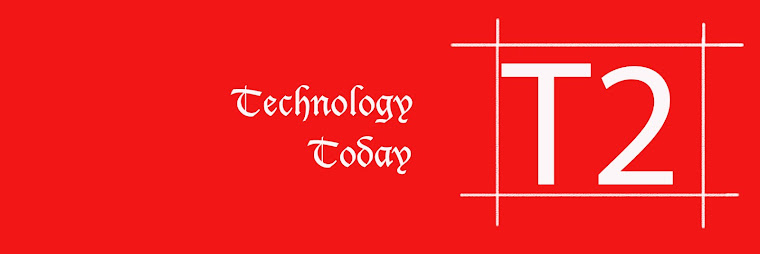
No comments:
Post a Comment