Introduction
Apple first launched thei
r iTunes Store on April 28, 2003 with the simple concept of providing digital music for people to buy online and download. It was a risk that was to pay off big time and is now a very successful part of Apple's business. To access the Apple iTunes Store, all you need is the iTunes software which is available as a free download from the iTunes web site.
So, how does Apple's iTunes Store measure up to the competition? Read the Apple iTunes Store review to discover if it's right for you.
iTunes Store Content Features
Pros:
- Vast choice of music titles and genres.
- The iTunes software has matured into a feature rich 'total solution' with a user-friendly interface.
- Song prices are reasonable.
Cons:
- Song only available in the AAC format.
- iTunes software doesn't support playback of WMA files.
Music Store content:
The Apple iTunes Store probably provides the largest music library of them all, ensuring that every conceivable genre is catered for. You have the option to preview any music track before you buy via a 90-second music clip (for a track over 2:30 (U.S. only)). The iTunes music store is always being updated with new releases, keeping the selection fresh and up to date.
The Apple iTunes Store probably provides the largest music library of them all, ensuring that every conceivable genre is catered for. You have the option to preview any music track before you buy via a 90-second music clip (for a track over 2:30 (U.S. only)). The iTunes music store is always being updated with new releases, keeping the selection fresh and up to date.
Music videos:
If you are in need of something a bit more visual but staying in the theme of music then the iTunes Store also provides many music-related videos too.
If you are in need of something a bit more visual but staying in the theme of music then the iTunes Store also provides many music-related videos too.
Audiobooks:
Audiobooks have gained in popularity since the rapid growth of the portable digital audio player. They are great to use if you just want to sit back and be read to; Apple's iTunes Store has an impressive collection to choose from.
Audiobooks have gained in popularity since the rapid growth of the portable digital audio player. They are great to use if you just want to sit back and be read to; Apple's iTunes Store has an impressive collection to choose from.
Podcasts:
One of the attractions to the iTunes Music Store is the vast availability of free audio and video podcasts. There are thousands to choose from covering a plethora of subjects.
One of the attractions to the iTunes Music Store is the vast availability of free audio and video podcasts. There are thousands to choose from covering a plethora of subjects.
iTunes U:
Another freebie service for all you ‘intellectuals’ out there. Here you will be able to find lectures, speeches and video clips.
Another freebie service for all you ‘intellectuals’ out there. Here you will be able to find lectures, speeches and video clips.
iPod Games:
To cater for games players, the iTunes Store hosts a small selection of games to buy and download. The only proviso is that you will need at least a fifth generation iPod to play them.
To cater for games players, the iTunes Store hosts a small selection of games to buy and download. The only proviso is that you will need at least a fifth generation iPod to play them.
iTunes Store Digital Music Formats and Players
File formats:
Most digital music that is purchased from the Apple iTunes Store is now DRM-free and is encoded using the AAC format. Previous to this, songs were DRM protected using Apple's proprietary 'fairplay' algorithm and had the '.m4p' extension. Incidentally, if you use the iTunes Plus Store then you can purchase and download high quality music tracks encoded at 256kbps AAC.
Most digital music that is purchased from the Apple iTunes Store is now DRM-free and is encoded using the AAC format. Previous to this, songs were DRM protected using Apple's proprietary 'fairplay' algorithm and had the '.m4p' extension. Incidentally, if you use the iTunes Plus Store then you can purchase and download high quality music tracks encoded at 256kbps AAC.
Compatible Portable Players:
The Windows version of iTunes only supports the iPod, iPhone, or Apple TV and so trying to synchronize music files with other digital music players will fail. This is a real bone of contention if you already own a digital audio player that isn't an iPod. However, Mac users running OS X will be pleased to know that they aren't hit with the same restrictions as PC users; there is a small selection of iPod alternatives that can be used.
The Windows version of iTunes only supports the iPod, iPhone, or Apple TV and so trying to synchronize music files with other digital music players will fail. This is a real bone of contention if you already own a digital audio player that isn't an iPod. However, Mac users running OS X will be pleased to know that they aren't hit with the same restrictions as PC users; there is a small selection of iPod alternatives that can be used.
iTunes Software Features
The iTunes software:
Once you have downloaded and installed the free iTunes software for your Mac or PC, you are ready to connect to Apple's iTunes Store. After starting the application, you will be greeted by a neat, user-friendly interface with a wealth of options. Apple has done a sterling job on making their software a 'total solution'. At its core is an integrated full-featured music player that can play, rip and burn. Organizing your digital music is also a breeze with the generation of playlists.
Once you have downloaded and installed the free iTunes software for your Mac or PC, you are ready to connect to Apple's iTunes Store. After starting the application, you will be greeted by a neat, user-friendly interface with a wealth of options. Apple has done a sterling job on making their software a 'total solution'. At its core is an integrated full-featured music player that can play, rip and burn. Organizing your digital music is also a breeze with the generation of playlists.
Cover flow:
Spicing up your digital music library with album art is a welcome addition to anyones digital music collection. Cover flow enables you to visually flick though your entire music collection as if you would in the real world. If you decide to import your CD collection, you can also use cover flow to add the correct album art to that too. How cool is that?
Spicing up your digital music library with album art is a welcome addition to anyones digital music collection. Cover flow enables you to visually flick though your entire music collection as if you would in the real world. If you decide to import your CD collection, you can also use cover flow to add the correct album art to that too. How cool is that?
Connecting your iPod or iPhone:
The iPod and iPhone integrate seamlessly as you would expect into Apple's jukebox software. Plugging in automatically synchronizes your device with the iTunes digital music library.
The iPod and iPhone integrate seamlessly as you would expect into Apple's jukebox software. Plugging in automatically synchronizes your device with the iTunes digital music library.
Importing Music CDs:
Even if you aren’t going to buy and download digital music from the Internet, using the iTunes software to import your CD collection is reason enough to consider this application as your main digital music player. Importing a CD is done automatically and the files are stored by default as unprotected 128kbps AAC files. You can change the encoding method via the preferences and choose from AIFF, Apple lossless, MP3 and WAV if so desired.
Even if you aren’t going to buy and download digital music from the Internet, using the iTunes software to import your CD collection is reason enough to consider this application as your main digital music player. Importing a CD is done automatically and the files are stored by default as unprotected 128kbps AAC files. You can change the encoding method via the preferences and choose from AIFF, Apple lossless, MP3 and WAV if so desired.
Conclusion
Is it right for you?
The Apple iTunes Store is indeed a very good option that will satisfy even the most ravenous of digital music needs. However, due to the lack of support for other digital audio playing devices it will mostly appeal if you own an iPod, iPhone, or are thinking of buying one of Apple's devices. The iTunes software integrates seamlessly into the iTunes Store and is also a fully-fledged digital music manager to
The Apple iTunes Store is indeed a very good option that will satisfy even the most ravenous of digital music needs. However, due to the lack of support for other digital audio playing devices it will mostly appeal if you own an iPod, iPhone, or are thinking of buying one of Apple's devices. The iTunes software integrates seamlessly into the iTunes Store and is also a fully-fledged digital music manager to
o -- it's a great piece of software for organizing and playing your music collection even if you choose not to use Apple's impressive iTunes Store.
The Good
Huge selection
Easy to use
Great iPod integration
Good prices
Huge selection
Easy to use
Great iPod integration
Good prices
The Bad
No a la carte/monthly plans
No web streaming
No a la carte/monthly plans
No web streaming
The Price
$0.99 - $9.99+, depending on content
$0.99 - $9.99+, depending on content
I feel sorry for CD stores. In the face of the iTunes Store, they just don’t seem to make sense anymore. After all, the iTunes Store offers a bigger selection, better pricing, and an easier integration with the iPod than any CD store ever could.
The iTunes Store is the 800-pound gorilla of the digital media marketplace. No one has sold more songs or driven more expansion of the kinds of media available to legally download, while also providing an elegant, integrated experience with a digital media player.
There’s no question that iTunes is at the top of the heap – the store that Rhapsody, Napster, and every major CD chain wants to be like. And with good reason – it’s a great service. As anyone who has used it much knows, the iTunes Store has an amazing selection of songs and albums to browse, preview, and buy.
In recent years, Apple has also solidified its video offerings--TV selection is especially strong, but movies have improved, too--and continued to build its library of audiobooks,podcasts, and iPod games. The most recent major change is the offering of apps for iOS devices via the App Store.
All this content works easily and smoothly with all iPod models, making the complete experience of using the iTunes Store with the iPod simple and satisfying.
Web Service Challenges
Still, not everything is perfect with the iTunes Store. Despite being a store that exists on the web, other stores offer web services in music and video may become more compelling that iTunes.
Buying a lot of music at iTunes costs a lot of money, making a service that offers flat-fee plans, such as Spotify or to a lesser extent eMusic, very attractive. The introduction of Spotify in the U.S., which offers unlimited streaming of a nearly unlimited music library for just $5/month, may pose a particular challenge to iTunes since its offering and pricing are much more appealing for heavy music consumers. And while iCloud offers some useful features, they don't really address Spotify's advantages over iTunes.
ITunes' offerings on the video side have become much more robust, but it's hard to see the upside of buying video at iTunes, and only occasionally renting at iTunes, in the face of Netflix, whose streaming options--and pricing--are increasingly comprehensive and appealing. Netflix plans start as low as about $8 a month for unlimited streaming; $8 would net only 2-3 movie rentals at iTunes.
The Bottom Line
Despite these issues, the iTunes Store is still a terrific place to fill your iPod – and you'll never need to wait in line at a CD store again.
As the digital entertainment world matures and our devices--in our cars, living rooms, pockets--become more powerful and connected, though, it will behoove users to keep an eye on competing services. ITunes is still top dog, for now, but there are a lot of increasingly compelling options.
Software and requirements
To use the store you do need the iTunes application, which is free to download. You also need an account, and like Amazon MP3 you can pay with either a credit card or gift cards. The gift card part means you can register a US account even if you’re not in the US, however the iTunes music store is available in a lot more countries than Amazon MP3 so I doubt you’ll have to.
Downloading music is done within the application and it will download to a location you can specify- an iTunes folder. You can then access the files in explorer or go directly there by right clicking the files. Despite being an iPod application, there really isn’t anything that stops you from using this for other devices.
iTunes does install some background stuff when it installs the main application, mainly an iPod service that detects iPods, Quicktime and iPod drivers (including iPhone drivers for tethering etc). The drivers you don’t need to care about, and Quicktime is needed to make iTunes work, but if you for some reason want to get rid of the iPod service (there isn’t really much point) you can go to the start menu, type “msconfig” in “run”/the searchbox, click the “services” tab in the window that opens, scroll down to “iPod service” and disable it.
Finding music
Layout
You can only access the iTunes store via the iTunes application, which has gotten a lot of bad reputation for being slow. It used to be, and still isn’t the fastest out there, but it’s by no means as bad as it used to be just a year ago. The music store essentially works like a web browser as it fetches all the data online, which means the speed of it will rely on the speed of your connection.
iTunes was recently released as version 9, which included a major UI update for the music store. The main page has some rather flashy graphics showing off the new and “hot” releases as well as lists with other new releases and top seller lists. There are also links to music videos, music movies, movies, videos etc but as only the music and podcasts are DRM free, all the video content will be ignored (since it only works on iPods and in iTunes). There is no direct link to genres on the main page as it’s now hidden as a drop down menu accessible by clicking the arrow beside the music button on top. The genre pages aren’t really any different from the main page, just filtering what to display in the various lists by the genre. If you click further into a list, you get a list of thumbnails. You can always see where you are in relation to the main page by the navigation bar on top, showing you what genre you’re in if you click on an artist etc. This was something I really missed from Amazon MP3.
Artist and album pages
Artist and album pages got serious overhaul in iTunes 9 and as long as the artist is above average famous it will have a customized page and customized pages for the albums. Those that aren’t privileged to such an honor only get the stock pages, which include the same list of songs and customer reviews as the fancy ones, just no special background or layout. If the album or artist you’re looking at has the nice design it’s a real treat to look at, but Amazon’s more conservative artist info+picture design covers far more artists. Each artist page also contains links to add alerts for new releases as well as options to share via a link, Twitter or Facebook.
Prices
While iTunes does run some specials from time to time, there’s nothing like the “bargain bins” of Amazon. $9.99 is standard pricing for albums and single tracks cost $0.69, $0.99 or $1.29 depending on the popularity. Let me put it this way: you run into $1.29 songs more often than you run into $0.69 songs. Normally economic principles dictate that the higher the demand, the higher the prices. Amazon ignores this principle in order to keep everything priced the same. Not on iTunes. The more people want the song, the more it will cost. Amazon will therefore be cheaper for most new and popular tracks. iTunes also has a new feature called iTunes LP, which is more or less just normal albums with fancy web pages attached, giving you extra content such as pictures etc- like a bonus CD. These albums are $20 a pop.
Selection
iTunes is the world’s largest digital music store by a good margin. Currently it has over 100 million titles, which means you should be able to find pretty much anything. Back in the Amazon review I created a list of 20 artists suggested by myself and others to try to give a brief example of how each store’s selection is. Not completely scientific, but at least it will give you some sense of the differences.
iTunes did have more songs than Amazon for most of the artists (marked green) and about the same on others (marked yellow). However, Amazon did actually have a better selection that iTunes on some artists as well. The two that stand out are Bach and Mozart, but despite what it looks like iTunes doesn’t hate classical music. Any classical composer will of course not have recorded anything themselves, so any listing under their name are recordin
gs of other performers. iTunes handles this differently than Amazon and the result is very low number of songs for the specific artist name. As an example, the search for Wolfgang Amadeus Mozart showed over 1000 albums listed as matches for the search, but the artist name itself showed only 194 songs. Bottom line, there is actually classical music on iTunes, but not organized as well as on Amazon (depending on what system you prefer).
gs of other performers. iTunes handles this differently than Amazon and the result is very low number of songs for the specific artist name. As an example, the search for Wolfgang Amadeus Mozart showed over 1000 albums listed as matches for the search, but the artist name itself showed only 194 songs. Bottom line, there is actually classical music on iTunes, but not organized as well as on Amazon (depending on what system you prefer).
File format
Even though iTunes is no DRM free, it’s still AAC. 256kbps CBR AAC packed in an .m4a container, to be exact. All the tags and album art are in place. The problem with it being AAC is that not all MP3 players support this. MP3 is really the only universal format in the audio world, which is a pity. AAC is supported by most Sony and Samsung players along with some other brands, but not all players from any brand will play it- some do, others don’t, so make sure to check your own device. You can of course convert the files, from within iTunes even, but that’s an extra step and might degrade the quality ever so slightly.
Podcasts
As iTunes doesn’t sync players other than iPods it failed to make it into my line of music organization applications, however as the podcatcher is one of the best out there and my personal favorite I thought it worth a mention when I’m covering the software anyways. iTunes has the single biggest podcast library on the Internet, containing basically every single audio or video podcast out there. These are also DRM free, including the video podcasts which are h.264 and can be played on several non-iPod players such as many Samsung players, Sony players (if the format fits perfectly with what the Sony players accept), Zune HD and large “I’ll play anything”-type devices like the Archos 5/Cowon A3.
Like artists and albums get special pages for music, some podcast companies get their own themed podcast pages. These are really nice as you can see all the podcasts from a specific provider such as the BBC. You can browse podcasts by theme, language, most downloaded etc. Bottom line, iTunes has the best podcast library you will get anywhere.
Downloading podcasts is done like with downloading music, and you can select to download a certain amount of episodes, keep the X latest episodes and so on. You can specify global settings for all podcasts or define the rules for single subscriptions. Unfortunately, if you use non-iPod MP3 players you will of course lose the ability to auto-delete listened podcasts, a feature I would very much like to see some non-Apple company copy one of these days. Still, I personally prefer iTunes for podcasts even without this feature as it simply works much better than other software- and trust me, I’ve tried them all.
Conclusion
The biggest drawbacks of using iTunes for music purchases are the prices and the file format. If you have an AAC capable player or don’t mind converting, iTunes will do fine for getting music and if you don’t live in a country with access to Amazon MP3 it’s perhaps your only choice. However, Amazon MP3 is both cheaper in many cases and has a more universally usable file format. The selection is much better in iTunes however, and I’ve personally used iTunes several times to get music I simply couldn’t find anywhere else in any form be it CD, LP, digital downloads or illegal downloads. Using both Amazon and iTunes together would probably be the best solution as you could get your main fix from Amazon and then fill in the missing gaps in the selection with iTunes. If you however use podcasts a lot and maybe even have a device like the Samsung P3 that will both play the AAC music files and the h.264 video podcast files, iTunes has a lot to offer even for non-iPod users. If you want a bit more automation to the process, you could set a media manager like Windows Media Player 12 to monitor the iTunes folder and use that as a conduit to your player. Bottom line, iTunes is no longer just for iPods- but it still has its limitations.
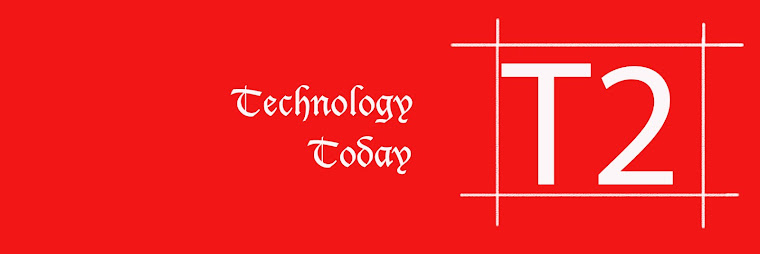
No comments:
Post a Comment