Not sure what we mean? Here's an anecdote. Only the other day someone walked into our office and popped the question - "Should I buy Motorola's iPad?" Hint: they were referring to the Motorola Xoom.
Back to Apple's iPad. The new iPad - yes, that's what it's called, not iPad 3 - more on that later - builds on the incredible success of its predecessors. Rather than offering something radically different, the new iPad retains the familiar and throws in some compelling upgrades.
What's in a name?
While the name new iPad has confused, and even amused, many Apple's intention is to bring the nomenclature of its mobile products in line with that of traditional computing devices. The 'new' in the name is surely transitional, and the next iteration would almost certainly be simply called 'iPad'.
The latest generation of Apple's ultra-portable laptop is called MacBook Air, just like the four generations before it. Why should the tablet be any different? Indications are that the next iteration of the iPhone would drop the number from its name as well. Years, instead of version number style monikers, would come to represent every product generation, such that the current iPad would be known as the iPad 2012 in the annals of time.
First impressions
The first thing you notice upon taking the new iPad out of the box is that it looks exactly like the iPad 2. It's not until you hold the new iPad in your hands that you notice something different - it's slightly heavier than its predecessors. People who generally use their iPad with a case or Apple's smart cover probably won't even notice the difference.
If you've never used an iPad before, do not let reports of the extra weight bog you down. Just like its predecessor, extended periods of holding the new iPad promise only joy and excitement, and not hurting hands.
As per Apple's specifications, the new iPad is slightly thicker than the iPad 2, but we couldn't tell the difference. We did, however, experience the new iPad's infamous heat. It definitely runs hotter than the iPad 2 because we don't recall our iPad 2 ever warming up to us like the new one does. It didn't deter us from holding the iPad for extended periods of time, so we filed this away under the 'minor irritant' category and moved on.
Display
It's not until you power it on that the new iPad really begins to shine. The all-new Retina Display is everything that it is made up to be, and more. This may feel like your old iPad but the moment you watch your first video, or simply open your favourite website (this one, of course) in Safari, we promise you'll hand down the iPad 2 to your kids faster than they can spell Chhota Bheem.
The official specs peg the Retina Display resolution at 2048x1536 pixels. That's more pixels than a typical full-HD screen (1920x1080). We could wax lyrical about the new display for hours, but nothing will convince you faster than this simple test. Walk in to the closest shop that has both, the iPad 2 and the new iPad, on demo and play any (full-HD) trailer using Apple's Trailer app. The difference between the two will be evident to even the most casual of observers.
The speakers seem unchanged from the iPad 2, loud enough, but not ones that would ever win an award for sound quality.
Camera
The other big improvement from the iPad 2 is the camera. The rear camera is now a 5-megapixel camera, capable of recording full-HD video, just like the one in iPhone 4. Image quality is noticeably better (see comparison shots below), and the lens seems capable of taking slightly wider shots as well.
See the difference in details captured between the cameras in iPad 2 (top) and new iPad. Notice the slightly wider shot as well.
The front-camera is beefed up too and it's perfect for FaceTime, Skype or anything else that you would want to do with a front-camera.
While we remain unconvinced about the need of having great rear-cameras in tablets, truth is, Apple would have been criticised if it had stuck with the generation-old camera. We are yet to see people hold their 10-inch tablets in the air to click photographs en-masse, but it's nice to know you have a quality option to fallback on should you have a "photography emergency".
Processor & GPU
Apple made a rather bold claim when it introduced new iPad's A5X processor with quad-core graphics, saying its performance blows the competition away. While NVIDIA was initially upset at Apple's claims and wanted to benchmark the A5X against its Tegra 3, but the fact that they have gone quiet since probably means they might have conducted the benchmarks in private and realised Apple was indeed right in its claim.
As it turns out, the additional processing power in the new iPad is not a luxury but a necessity. The apps you run may not feel any faster, but there's a lot more going on in the background, even when your iPad is simply displaying a webpage on screen.
The new Retina Display has four-times as many pixels as the iPad 2, which means refreshing the display is four-times the work. The quad-core graphics engine does a stellar job in handling this extra load, which means you'll almost never notice any lag in terms of performance.
However, we did stumble upon one such moment of "lag", while trying to take a screenshot of a full-HD iTunes rental video in action. There was a slight, longer than expected, delay between the time we pressed the home and power buttons and when the screenshot was taken. However, that was the only situation where we experienced any kind of a lag and the iPad handled everything else we threw at it flawlessly.
Apps/ Software
The new iPad has access to all apps that worked on the iPad and the iPad 2. However, apps updated to feature graphics optimised for higher resolution display of the new iPad will look a lot better than older apps. Overall, the iPad/ iOS ecosystem trumps all other competing tablet platforms (if you can call them that) combined, in terms of quality as well as quantity of apps available.
The new iPad also features voice dictation. We're not sure if it was the Indian accent or the speed at which we spoke, but our experience with dictation ranged from the outrageous to downright hilarious, with the most unexpected of results.
Battery Life
In a departure from usual next generation Apple products, the new iPad is, as mentioned earlier, heavier and thicker than its predecessor. With a faster processor and a bigger display to power, Apple decided to increase the battery size, even if it meant giving up the slimmer, lighter maxim it loves. The move seems to have paid off as the new iPad features the same incredible battery life that made its predecessors famous.
4G/ LTE
"What 4G/ LTE?" you might ask, and rightly so. As of date, India has only one 4G network, restricted to one city/ region, so the 4G/ LTE networking feature seems to be a non-starter. What's worse, even when 4G/ LTE takes-off in our country, the new iPad is unlikely to work in 4G/ LTE mode, since the chip inside is designed to work on a different spectrum than what the Indian networks are expected to use. Customers in UK and Australia are already experiencing the problem and Apple has been asked to stop advertising its models as 4G in these countries.
The good news is that the new iPad works just fine on 3G-mode out-of-the-box, with performance similar to its predecessor. The GSM version of the iPad (the one available in India) comes factory-unlocked, so you can pop in any compatible SIM. The iPad now also supports the Personal Hotspot feature, that lets you create a Wi-Fi network on the iPad for other devices (like your phone) to use.
Verdict
If you're in the market for your first tablet and not looking for bargains at the very bottom of pit, the new iPad is an absolute no-brainer. Apple products are, often incorrectly, perceived to be premium or expensive but nothing could be further from the truth in case of the new iPad. As of today, no other company could possibly deliver a tablet with iPad like specs at this price-point. Apple manages to do so thanks to its amazingly efficient supply-line and economies of scale.
If you have the original iPad, the present generation offers a compelling upgrade. The new display, cameras and the overall performance gain you'll experience compared to the original iPad, makes the new iPad worth your money.
Things are not so cut-and-dry if you have an iPad 2. At the end of the day, the only thing significantly better in the new iPad is the screen. So is that alone worth spending upwards of 30,500 rupees? Not if you use your iPad for email and browsing alone. However, if you love playing games or watching movies, you should give the new iPad a spin and take a call based on your spending ability.
With Android tablets still trying to get their act together in terms nailing down the hardware as well as the ecosystem to go with it, the iPad seems devoid of any genuine competition. In such a scenario, we can safely say the new iPad is the best tablet money can buy.
Pros
- Stunning display
- Battery life
- Cameras
- Apps
Cons
- Wi-Fi+4G option slightly overpriced
- 4G option not compliant with Indian network(s)
Ratings
Design: 4.5
Display: 5
Performance: 4.5
Software: 4.5
Battery Life: 5
Value for Money: 4.5 Wi-Fi only, 4 Wi-Fi + 4G
Camera: 4.5
Ecosystem: 5
Overall: 4.5
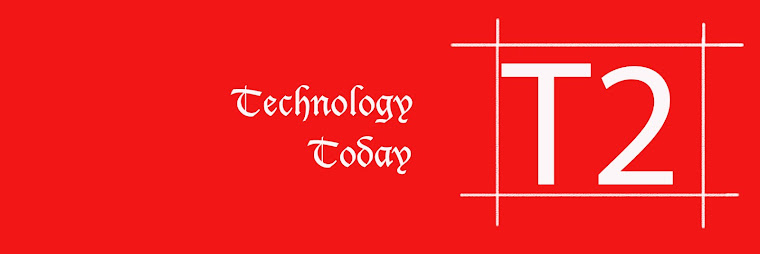
No comments:
Post a Comment