Google Instant is a new search enhancement that shows results as you type. We are pushing the limits of our technology and infrastructure to help you get better search results, faster. Our key technical insight was that people type slowly, but read quickly, typically taking 300 milliseconds between keystrokes, but only 30 milliseconds (a tenth of the time!) to glance at another part of the page. This means that you can scan a results page while you type.
The most obvious change is that you get to the right content much faster than before because you don’t have to finish typing your full search term, or even press “search.” Another shift is that seeing results as you type helps you formulate a better search term by providing instant feedback. You can now adapt your search on the fly until the results match exactly what you want. In time, we may wonder how search ever worked in any other way.
Benefits
Faster Searches: By predicting your search and showing results before you finish typing, Google Instant can save 2-5 seconds per search.
Smarter Predictions: Even when you don’t know exactly what you’re looking for, predictions help guide your search. The top prediction is shown in grey text directly in the search box, so you can stop typing as soon as you see what you need.
Instant Results: Start typing and results appear right before your eyes. Until now, you had to type a full search term, hit return, and hope for the right results. Now results appear instantly as you type, helping you see where you’re headed, every step of the way.
Google Instant combines three core features -- dynamic results, Autocomplete predictions, and ‘scroll-to-search’ functionality -- to deliver smart, predictive results as you type.
In the month since our initial release, we extended Instant to Google Books, Videos, Blogs and Updates, and launched keyboard shortcuts to help you navigate through search results. We have also learned more about how people are using Instant, and although it is still early days, we wanted to share some of those findings.
People are learning to use Instant. In just two weeks, we saw an increase in the fraction of searches performed without hitting enter or clicking search. People are used to searching on Google by hitting enter or clicking “search,” but we’ve been happy to see that people are quickly adjusting to the new experience.
Search is getting more interactive. We’ve seen about a 7% increase in on-the-fly editing of search queries. Instant isn’t just about time savings, it’s also a new, more fluid way to search. We’ve seen people reformulating their queries more. As you type, you see search results, and often those results can inspire you to type better search terms.
People are making the extra effort to use Instant. In just one week, we saw an increase in the relative number of search sessions starting on the Google homepage, likely because they want to use Instant.
Google Instant currently only works on the Google homepage and results page, not in other places such as browser search boxes, the Google Toolbar, and the Chrome Omnibox. As people have learned about Google Instant, many seem to be searching more on the homepage in order to use the feature.
Did you know:
- Before Google Instant, the typical searcher took more than 9 seconds to enter a search term, and we saw many examples of searches that took 30-90 seconds to type.
- Using Google Instant can save 2-5 seconds per search.
- If everyone uses Google Instant globally, we estimate this will save more than 3.5 billion seconds a day. That’s 11 hours saved every second.
- 15 new technologies contribute to Google Instant functionality.
Frequently Asked Questions
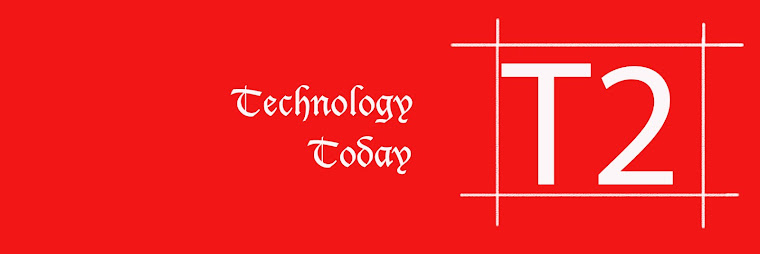

 Replay
Replay
No comments:
Post a Comment