__________________________________________________________________________________
What is HTML?
HTML is a language for describing web pages.
- HTML stands for Hyper Text Markup Language
- HTML is not a programming language, it is a markup language
- A markup language is a set of markup tags
- HTML uses markup tags to describe web pages
HTML Documents = Web Pages
- HTML documents describe web pages
- HTML documents contain HTML tags and plain text
- HTML documents are also called web pages
The purpose of a web browser (like Internet Explorer or Firefox) is to read HTML documents and display them as web pages. The browser does not display the HTML tags, but uses the tags to interpret the content of the page:
<HTML>
<HEAD>
<TITLE>Title of your website</TITLE>
</HEAD>
<BODY>
Your message of the website here
</BODY>
</HTML>
See it is as simple as that. But, you need a text editor such as notepad to execute it. Type the code and save it as my yourname.html
Example Explained
- The text between <html> and </html> describes the web page
- The text between <head></title> and </title></head> describes the title of the web page
- The text between <body> and </body> is the visible page content
- The text between <h1> and </h1> is displayed as a heading
__________________________________________________________________________________
What You Need
In this tutorial we use a plain text editor (like Notepad) to edit HTML. We believe this is the best way to learn HTML.
However, professional web developers often prefer HTML editors like FrontPage or Dreamweaver, instead of writing plain text.
Create Your Own Test Web
If you just want to learn HTML, skip the rest of this chapter.
If you want to create a test page on your own computer, just copy the 3 files below to your desktop.
(Right click on each link, and select "save target as" or "save link as")
After you have copied the files, you can double-click on the file called "mainpage.htm" and see your first web site in action.
__________________________________________________________________________________
Don't worry if the examples use tags you have not learned.
You will learn about them in the next chapters.
HTML Headings
HTML headings are defined with the <h1> to <h6> tags.
Example
Try it yourself » |
HTML Paragraphs
HTML paragraphs are defined with the <p> tag.
Example
Try it yourself » |
HTML Links
HTML links are defined with the <a> tag.
Example
Try it yourself » |
Note: The link address is specified in the href attribute.
(You will learn about attributes in a later chapter of this tutorial).
HTML Images
HTML images are defined with the <img> tag.
Example
Try it yourself » |
Note: The name and the size of the image are provided as attributes.
__________________________________________________________________________________
HTML documents are defined by HTML elements.
HTML Elements
An HTML element is everything from the start tag to the end tag:
| Start tag * | Element content | End tag * |
|---|---|---|
| <p> | This is a paragraph | </p> |
| <a href="default.htm" > | This is a link | </a> |
| <br /> |
* The start tag is often called the opening tag. The end tag is often called the closing tag.
HTML Element Syntax
- An HTML element starts with a start tag / opening tag
- An HTML element ends with an end tag / closing tag
- The element content is everything between the start and the end tag
- Some HTML elements have empty content
- Empty elements are closed in the start tag
- Most HTML elements can have attributes
Tip: You will learn about attributes in the next chapter of this tutorial.
Nested HTML Elements
Most HTML elements can be nested (can contain other HTML elements).
HTML documents consist of nested HTML elements.
HTML Document Example
| <html> <body> <p>This is my first paragraph.</p> </body> </html> |
The example above contains 3 HTML elements.
HTML Example Explained
The <p> element:
| <p>This is my first paragraph.</p> |
The <p> element defines a paragraph in the HTML document.
The element has a start tag <p> and an end tag </p>.
The element content is: This is my first paragraph.
The element has a start tag <p> and an end tag </p>.
The element content is: This is my first paragraph.
The <body> element:
| <body> <p>This is my first paragraph.</p> </body> |
The <body> element defines the body of the HTML document.
The element has a start tag <body> and an end tag </body>.
The element content is another HTML element (a p element).
The element has a start tag <body> and an end tag </body>.
The element content is another HTML element (a p element).
The <html> element:
| <html> <body> <p>This is my first paragraph.</p> </body> </html> |
The <html> element defines the whole HTML document.
The element has a start tag <html> and an end tag </html>.
The element content is another HTML element (the body element).
The element has a start tag <html> and an end tag </html>.
The element content is another HTML element (the body element).
Don't Forget the End Tag
Most browsers will display HTML correctly even if you forget the end tag:
| <p>This is a paragraph <p>This is a paragraph |
The example above will work in most browsers, but don't rely on it. Forgetting the end tag can produce unexpected results or errors.
Note: Future version of HTML will not allow you to skip end tags.
Empty HTML Elements
HTML elements with no content are called empty elements. Empty elements can be closed in the start tag.
<br> is an empty element without a closing tag (the <br> tag defines a line break).
In XHTML, XML, and future versions of HTML, all elements must be closed.
Adding a slash to the start tag, like <br />, is the proper way of closing empty elements, accepted by HTML, XHTML and XML.
Even if <br> works in all browsers, writing <br /> instead is more future proof.
HTML Tip: Use Lowercase Tags
HTML tags are not case sensitive: <P> means the same as <p>. Many web sites use uppercase HTML tags.
W3Schools use lowercase tags because the World Wide Web Consortium (W3C) recommends lowercase in HTML 4, and demands lowercase tags in future versions of (X)HTML.
__________________________________________________________________________________
HTML Attributes
- HTML elements can have attributes
- Attributes provide additional information about an element
- Attributes are always specified in the start tag
- Attributes come in name/value pairs like: name="value"
Attribute Example
HTML links are defined with the <a> tag. The link address is specified in the href attribute:
Example
Try it yourself » |
Always Quote Attribute Values
Attribute values should always be enclosed in quotes.
Double style quotes are the most common, but single style quotes are also allowed.
HTML Tip: Use Lowercase Attributes
Attribute names and attribute values are case-insensitive.
However, the World Wide Web Consortium (W3C) recommends lowercase attributes/attribute values in their HTML 4 recommendation.
Newer versions of (X)HTML will demand lowercase attributes.
HTML Attributes Reference
Below is a list of some attributes that are standard for most HTML elements:
| Attribute | Value | Description |
|---|---|---|
| class | classname | Specifies a classname for an element |
| id | id | Specifies a unique id for an element |
| style | style_definition | Specifies an inline style for an element |
| title | tooltip_text | Specifies extra information about an element (displayed as a tool tip) |
__________________________________________________________________________________
Headings are important in HTML documents.
HTML Headings
Headings are defined with the <h1> to <h6> tags.
<h1> defines the largest heading. <h6> defines the smallest heading.
Example
Try it yourself » |
Note: Browsers automatically add an empty line before and after a heading.
Headings Are Important
Use HTML headings for headings only. Don't use headings to make text BIG or bold.
Search engines use your headings to index the structure and content of your web pages.
Since users may skim your pages by its headings, it is important to use headings to show the document structure.
H1 headings should be used as main headings, followed by H2 headings, then the less important H3 headings, and so on.
HTML Lines
The <hr /> tag creates a horizontal line in an HTML page.
The hr element can be used to separate content:
The hr element can be used to separate content:
Example
Try it yourself » |
HTML Comments
Comments can be inserted into the HTML code to make it more readable and understandable. Comments are ignored by the browser and are not displayed.
Comments are written like this:
Example
Try it yourself » |
Note: There is an exclamation point after the opening bracket, but not before the closing bracket.
HTML Tip - How to View HTML Source
Have you ever seen a Web page and wondered "Hey! How did they do that?"
To find out, right-click in the page and select "View Source" (IE) or "View Page Source" (Firefox), or similar for other browsers. This will open a window containing the HTML code of the page.
__________________________________________________________________________________
HTML documents are divided into paragraphs.
HTML Paragraphs
Paragraphs are defined with the <p> tag.
Example
Try it yourself » |
Note: Browsers automatically add an empty line before and after a paragraph.
Don't Forget the End Tag
Most browsers will display HTML correctly even if you forget the end tag:
Example
Try it yourself » |
The example above will work in most browsers, but don't rely on it. Forgetting the end tag can produce unexpected results or errors.
Note: Future version of HTML will not allow you to skip end tags.
HTML Line Breaks
Use the <br /> tag if you want a line break (a new line) without starting a new paragraph:
Example
Try it yourself » |
The <br /> element is an empty HTML element. It has no end tag.
<br> or <br />
In XHTML, XML, and future versions of HTML, HTML elements with no end tag (closing tag) are not allowed.
Even if <br> works in all browsers, writing <br /> instead is more future proof.
HTML Output - Useful Tips
You cannot be sure how HTML will be displayed. Large or small screens, and resized windows will create different results.
With HTML, you cannot change the output by adding extra spaces or extra lines in your HTML code.
The browser will remove extra spaces and extra lines when the page is displayed. Any number of lines count as one line, and any number of spaces count as one space.
__________________________________________________________________________________
HTML Text Formatting
Try it yourself » |
HTML Formatting Tags
HTML uses tags like <b> and <i> for formatting output, like bold or italic text.
These HTML tags are called formatting tags (look at the bottom of this page for a complete reference).
| Often <strong> renders as <b>, and <em> renders as <i>. However, there is a difference in the meaning of these tags: <b> or <i> defines bold or italic text only. <strong> or <em> means that you want the text to be rendered in a way that the user understands as "important". Today, all major browsers render strong as bold and em as italics. However, if a browser one day wants to make a text highlighted with the strong feature, it might be cursive for example and not bold! |
______________________________________________________________________________________________
HTML Text Formatting Tags
| Tag | Description |
|---|---|
| <b> | Defines bold text |
| <big> | Defines big text |
| <em> | Defines emphasized text |
| <i> | Defines italic text |
| <small> | Defines small text |
| <strong> | Defines strong text |
| <sub> | Defines subscripted text |
| <sup> | Defines superscripted text |
| <ins> | Defines inserted text |
| <del> | Defines deleted text |
HTML "Computer Output" Tags
| Tag | Description |
|---|---|
| <code> | Defines computer code text |
| <kbd> | Defines keyboard text |
| <samp> | Defines sample computer code |
| <tt> | Defines teletype text |
| <var> | Defines a variable |
| <pre> | Defines preformatted text |
HTML Citations, Quotations, and Definition Tags
| Tag | Description |
|---|---|
| <abbr> | Defines an abbreviation |
| <acronym> | Defines an acronym |
| <address> | Defines contact information for the author/owner of a document |
| <bdo> | Defines the text direction |
| <blockquote> | Defines a long quotation |
| <q> | Defines a short quotation |
| <cite> | Defines a citation |
| <dfn> | Defines a definition term |
__________________________________________________________________________________
he style attribute is used to style HTML elements.
Look! Styles and colorsThis text is in Verdana and red This text is in Times and blue This text is 30 pixels high |
Try it yourself
The HTML Style Attribute
The purpose of the style attribute is:
To provide a common way to style all HTML elements.
Styles was introduced with HTML 4, as the new and preferred way to style HTML elements. With HTML styles, styles can be added to HTML elements directly by using the style attribute, or indirectly in separate style sheets (CSS files).
In our HTML tutorial we will use the style attribute to introduce you to HTML styles.
Deprecated Tags and Attributes
In HTML 4, several tags and attributes are deprecated. Deprecated means that they will not be supported in future versions of HTML and XHTML.
These tags and attributes should be avoided:
| Tags | Description |
|---|---|
| <center> | Defines centered content |
| <font> and <basefont> | Defines HTML fonts |
| <s> and <strike> | Defines strikethrough text |
| <u> | Defines underlined text |
| Attributes | Description |
| align | Defines the alignment of text |
| bgcolor | Defines the background color |
| color | Defines the text color |
For all of the above: Use styles instead!
HTML Style Example - Background Color
The background-color property defines the background color for an element:
Example
Try it yourself » |
The style attribute makes the "old" bgcolor attribute obsolete.
Try it yourself: Background color the old way
HTML Style Example - Font, Color and Size
The font-family, color, and font-size properties defines the font, color, and size of the text in an element:
Example
Try it yourself » |
The style attribute makes the old <font> tag obsolete.
Try it yourself: Fonts the old way
HTML Style Example - Text Alignment
The text-align property specifies the horizontal alignment of text in an element:
Example
Try it yourself » |
The style attribute makes the old "align" attribute obsolete.
______________________________________________________________________________________________
HTML Hyperlinks (Links)
A hyperlink (or link) is a word, group of words, or image that you can click on to jump to a new document or a new section within the current document.
When you move the cursor over a link in a Web page, the arrow will turn into a little hand.
Links are specified in HTML using the <a> tag.
The <a> tag can be used in two ways:
- To create a link to another document, by using the href attribute
- To create a bookmark inside a document, by using the name attribute
HTML Link Syntax
The HTML code for a link is simple. It looks like this:
| <a href="url">Link text</a> |
The href attribute specifies the destination of a link.
Example
| <a href="http://anandgokul.blogspot.com/">Visit Blog</a> |
which will display like this: Visit Blog
Clicking on this hyperlink will send the user to Anand Gokul's homepage.
Tip: The "Link text" doesn't have to be text. You can link from an image or any other HTML element.
HTML Links - The target Attribute
The target attribute specifies where to open the linked document.
The example below will open the linked document in a new browser window:
Example
Try it yourself » |
HTML Links - The name Attribute
The name attribute specifies the name of an anchor.
The name attribute is used to create a bookmark inside an HTML document.
The name attribute is used to create a bookmark inside an HTML document.
Bookmarks are not displayed in any special way. They are invisible to the reader.
Example
A named anchor inside an HTML document:
| <a name="tips">Useful Tips Section</a> |
Create a link to the "Useful Tips Section" inside the same document:
| <a href="#tips">Visit the Useful Tips Section</a> |
Or, create a link to the "Useful Tips Section" from another page:
| <a href="http://anandgokul.blogspot.com/"> Visit the Useful Tips Section</a> |
Basic Notes - Useful Tips
Note: Always add a trailing slash to subfolder references. If you link like this: href="http://anandgokul.blogspot.com/html", you will generate two requests to the server, the server will first add a slash to the address, and then create a new request like this: href="http://anandgokul.blogspot.com/html/".
Tip: Named anchors are often used to create "table of contents" at the beginning of a large document. Each chapter within the document is given a named anchor, and links to each of these anchors are put at the top of the document.
Tip: If a browser does not find the named anchor specified, it goes to the top of the document. No error occurs.
__________________________________________________________________________________
HTML Link Tags
| Tag | Description |
|---|---|
| <a> | Defines an anchor |
__________________________________________________________________________________
HTML The <img> Tag and the Src Attribute
In HTML, images are defined with the <img> tag.
The <img> tag is empty, which means that it contains attributes only, and has no closing tag.
To display an image on a page, you need to use the src attribute. Src stands for "source". The value of the src attribute is the URL of the image you want to display.
Syntax for defining an image:
| <img src="url" alt="some_text"/> |
The URL points to the location where the image is stored. An image named "boat.gif", located in the "images" directory on "www.anandgokul.blogspot.com" has the URL: http://www.anandgokul.blogspot.co.com/images/boat.gif.
The browser displays the image where the <img> tag occurs in the document. If you put an image tag between two paragraphs, the browser shows the first paragraph, then the image, and then the second paragraph.
HTML The Alt Attribute
The required alt attribute specifies an alternate text for an image, if the image cannot be displayed.
The value of the alt attribute is an author-defined text:
| <img src="boat.gif" alt="Big Boat" /> |
The alt attribute provides alternative information for an image if a user for some reason cannot view it (because of slow connection, an error in the src attribute, or if the user uses a screen reader).
Basic Notes - Useful Tips
Note: If an HTML file contains ten images - eleven files are required to display the page right. Loading images take time, so my best advice is: Use images carefully.
Note: When a web page is loaded, it is the browser, at that moment, that actually gets the image from a web server and inserts it into the page. Therefore, make sure that the images actually stay in the same spot in relation to the web page, otherwise your visitors will get a broken link icon. The broken link icon is shown if the browser cannot find the image.
__________________________________________________________________________________
HTML Image Tags
| Tag | Description |
|---|---|
| <img /> | Defines an image |
| <map> | Defines an image-map |
| <area /> | Defines a clickable area inside an image-map |
_________________________________________________________________________________
HTML Tables
Tables are defined with the <table> tag.
A table is divided into rows (with the <tr> tag), and each row is divided into data cells (with the <td> tag). td stands for "table data," and holds the content of a data cell. A <td> tag can contain text, links, images, lists, forms, other tables, etc.
Table Example
| <table border="1"> <tr> <td>row 1, cell 1</td> <td>row 1, cell 2</td> </tr> <tr> <td>row 2, cell 1</td> <td>row 2, cell 2</td> </tr> </table> |
How the HTML code above looks in a browser:
| row 1, cell 1 | row 1, cell 2 |
| row 2, cell 1 | row 2, cell 2 |
HTML Tables and the Border Attribute
If you do not specify a border attribute, the table will be displayed without borders. Sometimes this can be useful, but most of the time, we want the borders to show.
To display a table with borders, specify the border attribute:
| <table border="1"> <tr> <td>Row 1, cell 1</td> <td>Row 1, cell 2</td> </tr> </table> |
HTML Table Headers
Header information in a table are defined with the <th> tag.
The text in a th element will be bold and centered.
| <table border="1"> <tr> <th>Header 1</th> <th>Header 2</th> </tr> <tr> <td>row 1, cell 1</td> <td>row 1, cell 2</td> </tr> <tr> <td>row 2, cell 1</td> <td>row 2, cell 2</td> </tr> </table> |
How the HTML code above looks in a browser:
| Header 1 | Header 2 |
|---|---|
| row 1, cell 1 | row 1, cell 2 |
| row 2, cell 1 | row 2, cell 2 |
_______________________________________________________________________________
HTML Table Tags
| Tag | Description |
|---|---|
| <table> | Defines a table |
| <th> | Defines a table header |
| <tr> | Defines a table row |
| <td> | Defines a table cell |
| <caption> | Defines a table caption |
| <colgroup> | Defines a group of columns in a table, for formatting |
| <col /> | Defines attribute values for one or more columns in a table |
| <thead> | Groups the header content in a table |
| <tbody> | Groups the body content in a table |
| <tfoot> | Groups the footer content in a table |
_________________________________________________________________________________
HTML Unordered Lists
An unordered list starts with the <ul> tag. Each list item starts with the <li> tag.
The list items are marked with bullets (typically small black circles).
| <ul> <li>Coffee</li> <li>Milk</li> </ul> |
How the HTML code above looks in a browser:
- Coffee
- Milk
HTML Ordered Lists
An ordered list starts with the <ol> tag. Each list item starts with the <li> tag.
The list items are marked with numbers.
| <ol> <li>Coffee</li> <li>Milk</li> </ol> |
How the HTML code above looks in a browser:
- Coffee
- Milk
HTML Definition Lists
A definition list is a list of items, with a description of each item.
The <dl> tag defines a definition list.
The <dl> tag is used in conjunction with <dt> (defines the item in the list) and <dd> (describes the item in the list):
| <dl> <dt>Coffee</dt> <dd>- black hot drink</dd> <dt>Milk</dt> <dd>- white cold drink</dd> </dl> |
How the HTML code above looks in a browser:
- Coffee
- - black hot drink
- Milk
- - white cold drink
Basic Notes - Useful Tips
Tip: Inside a list item you can put text, line breaks, images, links, other lists, etc.
The most common HTML lists are ordered and unordered lists:
HTML Lists
|
HTML List Tags
| Tag | Description |
|---|---|
| <ol> | Defines an ordered list |
| <ul> | Defines an unordered list |
| <li> | Defines a list item |
| <dl> | Defines a definition list |
| <dt> | Defines an item in a definition list |
| <dd> | Defines a description of an item in a definition list |
_________________________________________________________________________________
HTML Forms
HTML forms are used to pass data to a server.
A form can contain input elements like text fields, checkboxes, radio-buttons, submit buttons and more. A form can also contain select lists, textarea, fieldset, legend, and label elements.
The <form> tag is used to create an HTML form:
| <form> . input elements . </form> |
HTML Forms - The Input Element
The most important form element is the input element.
The input element is used to select user information.
An input element can vary in many ways, depending on the type attribute. An input element can be of type text field, checkbox, password, radio button, submit button, and more.
The most used input types are described below.
Text Fields
<input type="text" /> defines a one-line input field that a user can enter text into:
| <form> First name: <input type="text" name="firstname" /><br /> Last name: <input type="text" name="lastname" /> </form> |
How the HTML code above looks in a browser:
Note: The form itself is not visible. Also note that the default width of a text field is 20 characters.
Password Field
<input type="password" /> defines a password field:
| <form> Password: <input type="password" name="pwd" /> </form> |
How the HTML code above looks in a browser:
Note: The characters in a password field are masked (shown as asterisks or circles).
Radio Buttons
<input type="radio" /> defines a radio button. Radio buttons let a user select ONLY ONE one of a limited number of choices:
| <form> <input type="radio" name="sex" value="male" /> Male<br /> <input type="radio" name="sex" value="female" /> Female </form> |
How the HTML code above looks in a browser:
Checkboxes
<input type="checkbox" /> defines a checkbox. Checkboxes let a user select ONE or MORE options of a limited number of choices.
| <form> <input type="checkbox" name="vehicle" value="Bike" /> I have a bike<br /> <input type="checkbox" name="vehicle" value="Car" /> I have a car </form> |
How the HTML code above looks in a browser:
Submit Button
<input type="submit" /> defines a submit button.
A submit button is used to send form data to a server. The data is sent to the page specified in the form's action attribute. The file defined in the action attribute usually does something with the received input:
| <form name="input" action="html_form_action.asp" method="get"> Username: <input type="text" name="user" /> <input type="submit" value="Submit" /> </form> |
How the HTML code above looks in a browser:
If you type some characters in the text field above, and click the "Submit" button, the browser will send your input to a page called "html_form_action.asp". The page will show you the received input.
__________________________________________________________________________________
HTML Form Tags
| Tag | Description |
|---|---|
| <form> | Defines an HTML form for user input |
| <input /> | Defines an input control |
| <textarea> | Defines a multi-line text input control |
| <label> | Defines a label for an input element |
| <fieldset> | Defines a border around elements in a form |
| <legend> | Defines a caption for a fieldset element |
| <select> | Defines a select list (drop-down list) |
| <optgroup> | Defines a group of related options in a select list |
| <option> | Defines an option in a select list |
| <button> | Defines a push button |
_________________________________________________________________________________
HTML Frames
With frames, you can display more than one HTML document in the same browser window. Each HTML document is called a frame, and each frame is independent of the others.
The disadvantages of using frames are:
- The web developer must keep track of more HTML documents
- It is difficult to print the entire page
The HTML frameset Element
The frameset element holds one or more frame elements. Each frame element can hold a separate document.
The frameset element states HOW MANY columns or rows there will be in the frameset, and HOW MUCH percentage/pixels of space will occupy each of them.
The HTML frame Element
The <frame> tag defines one particular window (frame) within a frameset.
In the example below we have a frameset with two columns.
The first column is set to 25% of the width of the browser window. The second column is set to 75% of the width of the browser window. The document "frame_a.htm" is put into the first column, and the document "frame_b.htm" is put into the second column:
| <frameset cols="25%,75%"> <frame src="frame_a.htm" /> <frame src="frame_b.htm" /> </frameset> |
Note: The frameset column size can also be set in pixels (cols="200,500"), and one of the columns can be set to use the remaining space, with an asterisk (cols="25%,*").
Basic Notes - Useful Tips
Tip: If a frame has visible borders, the user can resize it by dragging the border. To prevent a user from doing this, you can add noresize="noresize" to the <frame> tag.
Note: Add the <noframes> tag for browsers that do not support frames.
Important: You cannot use the <body></body> tags together with the <frameset></frameset> tags! However, if you add a <noframes> tag containing some text for browsers that do not support frames, you will have to enclose the text in <body></body> tags! See how it is done in the first example below.
HTML Frame Tags
| Tag | Description |
|---|---|
| <frameset> | Defines a set of frames |
| <frame /> | Defines a sub window (a frame) |
| <noframes> | Defines a noframe section for browsers that do not handle frames |
| <iframe> | Defines an inline sub window (frame) |
______________________________________________________________________________
Colors are displayed combining RED, GREEN, and BLUE light.
Color Values
HTML colors are defined using a hexadecimal notation (HEX) for the combination of Red, Green, and Blue color values (RGB).
The lowest value that can be given to one of the light sources is 0 (in HEX: 00). The highest value is 255 (in HEX: FF).
HEX values are specified as 3 pairs of two-digit numbers, starting with a # sign.
Color Values
Try it yourself » |
16 Million Different Colors
The combination of Red, Green, and Blue values from 0 to 255, gives more than 16 million different colors (256 x 256 x 256).
If you look at the color table below, you will see the result of varying the red light from 0 to 255, while keeping the green and blue light at zero.
Color Names Supported by All Browsers
147 color names are defined in the HTML and CSS color specification (17 standard colors plus 130 more). The table below lists them all, along with their hexadecimal values.
CONCLUSION:
HTML Quick List from W3Schools. Print it, fold it, and put it in your pocket.
HTML Basic Document
<html>
<head>
<title>Title of document goes here</title>
</head>
<body><head>
<title>Title of document goes here</title>
</head>
Visible text goes here...
</body>
</html>
Heading Elements
<h1>Largest Heading</h1><h2> . . . </h2>
<h3> . . . </h3>
<h4> . . . </h4>
<h5> . . . </h5>
<h3> . . . </h3>
<h4> . . . </h4>
<h5> . . . </h5>
<h6>Smallest Heading</h6>
Text Elements
<p>This is a paragraph</p><br /> (line break)
<hr /> (horizontal rule)
<pre>This text is preformatted</pre>
Logical Styles
<em>This text is emphasized</em><strong>This text is strong</strong>
<code>This is some computer code</code>
Physical Styles
<b>This text is bold</b><i>This text is italic</i>
Links
Ordinary link: <a href="http://www.example.com/">Link-text goes here</a>Image-link: <a href="http://www.example.com/"><img src="URL" alt="Alternate Text" /></a>
Mailto link: <a href="mailto:webmaster@example.com">Send e-mail</a>
A named anchor:
<a name="tips">Tips Section</a>
<a href="#tips">Jump to the Tips Section</a>
<a name="tips">Tips Section</a>
<a href="#tips">Jump to the Tips Section</a>
Unordered list
<ul><li>Item</li>
<li>Item</li>
</ul>
Ordered list
<ol><li>First item</li>
<li>Second item</li>
</ol>
Definition list
<dl><dt>First term</dt>
<dd>Definition</dd>
<dt>Next term</dt>
<dd>Definition</dd>
</dl>
Tables
<table border="1">
<tr>
<th>Tableheader</th>
<th>Tableheader</th>
</tr>
<tr>
<td>sometext</td>
<td>sometext</td>
</tr>
</table>
<tr>
<th>Tableheader</th>
<th>Tableheader</th>
</tr>
<tr>
<td>sometext</td>
<td>sometext</td>
</tr>
</table>
Frames
<frameset cols="25%,75%">
<frame src="page1.htm" />
<frame src="page2.htm" />
</frameset>
<frame src="page1.htm" />
<frame src="page2.htm" />
</frameset>
Forms
<form action="http://www.example.com/test.asp" method="post/get"><input type="text" name="email" size="40" maxlength="50" />
<input type="password" />
<input type="checkbox" checked="checked" />
<input type="radio" checked="checked" />
<input type="submit" value="Send" />
<input type="reset" />
<input type="hidden" />
<select>
<option>Apples</option>
<option selected="selected">Bananas</option>
<option>Cherries</option>
</select>
<input type="password" />
<input type="checkbox" checked="checked" />
<input type="radio" checked="checked" />
<input type="submit" value="Send" />
<input type="reset" />
<input type="hidden" />
<select>
<option>Apples</option>
<option selected="selected">Bananas</option>
<option>Cherries</option>
</select>
<textarea name="comment" rows="60" cols="20"></textarea>
</form>
</form>
Entities
< is the same as <> is the same as >
© is the same as ©
Other Elements
<!-- This is a comment -->
<blockquote>
Text quoted from a source.
</blockquote>
Text quoted from a source.
</blockquote>
<address>
Written by anandgokul.blogspot.com<br />
<a href="mailto:us@example.org">Email us</a><br />
Address: Box 564, Disneyland<br />
Phone: +12 34 56 78
</address>
Written by anandgokul.blogspot.com<br />
<a href="mailto:us@example.org">Email us</a><br />
Address: Box 564, Disneyland<br />
Phone: +12 34 56 78
</address>
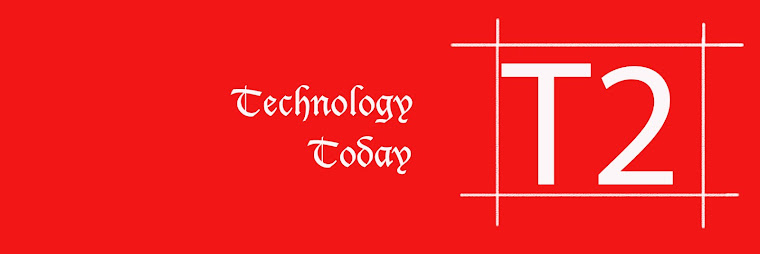
1 comment:
nice but i remember seeing something like this in w3cschool.com!
Post a Comment