Windows:
Windows is good for all the people these days as all the activities of daily work be it a spreadsheet or a presentation everything comes handy with Windows and Microsoft.
 Windows has become the prime operating system for the commoners and will do so for long till Google and many others produce some other better version of operating system.
Windows has become the prime operating system for the commoners and will do so for long till Google and many others produce some other better version of operating system.
(In my opinion,) Windows versions of things like TrueCrypt and KeePass are far superior to their Linux counterparts.
Notepad++ is also better than any Linux text editor. The major cons of Windows is its long boot up time.
Sometimes it takes as long as a person needs to finish a page of word processor especially in Vista. Nowadays, the version of Windows are needing a lot of RAM and the disk requirement is ever increasing.
So, it is not suitable for computers with small amount of disk space. Even when I wanted to upgrade to Windows 7 from my XP, I needed to upgrade my RAM, Hard Disk and also Graphic Card.
But, I like to use windows as my primary operating system not only for its fantastic and wide range of application support but also for its ease of use.
Ubuntu:
For the "basic" user, Ubuntu does everything Windows or Mac OSX can do. For someone who uses their computer in a professional capacity, Ubuntu and Linux generally fall short. For example, Windows software like Outlook is fantastic. Anyone who really needs to organize their professional life with Ubuntu needs a PIM, and Evolution is close, but not quite good enough.
Plus--and I hope this will change--document scanning support in Linux is clunky and inconvenient. If I want to use Ubuntu in my professional work, I need it to support my Fujitsu ScanSnap fully, including "push-button" scanning.
Lack of multi-monitor support is another problem. If Linux is cutting edge, why is it so difficult to manage a paperless office in Linux? A paperless office is impossible without smooth scanner support and multiple monitors.
BUT--I love Ubuntu, and keep trying to make it work. One of these days, I will be able to switch completely. System-wide tagging support would be an awesome, bleeding-edge OS enhancement that would mean I got more by switching than I lost by leaving Windows.
In the meantime, I actually like Windows (except for the stupidly long boot times), and don't mind using it at all.
Mac OS X:
 The truth of the matter is that both are about the same. All they are, are different GUIs; slightly different ways of opening applications. Once the application is open, the only differences might be whether you use a single button mouse or a multi-button mouse, and even that difference vanishes with third party hardware.
The truth of the matter is that both are about the same. All they are, are different GUIs; slightly different ways of opening applications. Once the application is open, the only differences might be whether you use a single button mouse or a multi-button mouse, and even that difference vanishes with third party hardware.
Windows Vs Mac.
Typography - Mac's support of typography is a result of years and years involvement with the pre-press industry. Type-styles rendered with a Mac just plain transfer better when submitted to a service bureau. You get what you saw. If you're into pre-press Mac is the clear winner here.
Video Subsystem - Windows open architecture and PCI bus allow a wide non-saturated video subsystem. Video cards are made which exceed 6 Gigaflops of geometric rendering. Mac, though PCI, has a severely bottle-necked video subsystem so if you're into advanced 3-D rendering, Windows is the clear winner here.
Postscript Support - Mac natively supports both postscipt and PDF formats making them the clear winning here. Again, if you're into pre-press, Mac makes a lot of sense.
Raw Speed - Windows PCs have a serious edge here. Where time is money, processor speed can be very important. Regardless of how hard Mac advertising attempts to claim that the slower clock speed Macs are really just as fast as a PC, it just ain't so and proven so by every bench test out there. If you have the "need for speed" in gaming, software development, 3D rendering and other applications, Windows is the clear winner here.
Color Matching - Apple is the only OS and hardware which supports Colorsync™, the industry standard for "what you see is what you get" color matching. If you want your advertising copy of an egg to come out of the press with the same yellow you saw on the screen, Mac is for you.
Web Design - Now this will be a hot one. In my opinion the clear choice here is Windows. I say this for two reasons. - First, 95% of the people surfing the Web use Windows on PCs. If you want to be able to design in an atmosphere where you see pretty much what that 95% sees, then Windows just plain makes sense.
- Secondly, though many technologies are available for the Mac, Windows technology isn't and much of the Web uses this technology. If you want to take advantage of .NET technology or ASP, it's just way easier to implement from a Windows platform.
| Ease of Use - I give Mac the edge here, though the difference is pretty small with the release of Windows XP. Windows binary Plug-in-Play is no longer "Plug-n-Pray" and though technologically superior to Mac doesn't get the job done as nicely. By using nearly draconian messures and monopolistic threats, Apple has been able to maintain tight control over makers of third party hardware. What this means to you is an easier to use system, but with much less choice in add-ons. |
|
Software Availability - Though many might argue that anything you might need is available for Mac, and though almost all generic task software is, industry specific software is not. For example, if you own.. say a lawnmower repair shop, you might want software written exclusively to run lawn mower repair shops. You just won't find it on the shelf or by mail order for the Mac, while you have several to choose from for Windows, maybe even for free or cheap as shareware downloads. You might argue that you can adapt database and spreadsheet software to need, but it's just not as easy. Advantage to Windows.
Coolness Factor - What can I say? Mac wins. Look at that new i-Mac or the i-Pod. It beats a biege box.
Geek Factor (I'm one) - Windows wins (Linux beats that and BSD might beat Linux) |
|
Cost Factor: Windows is cheaper than Mac.
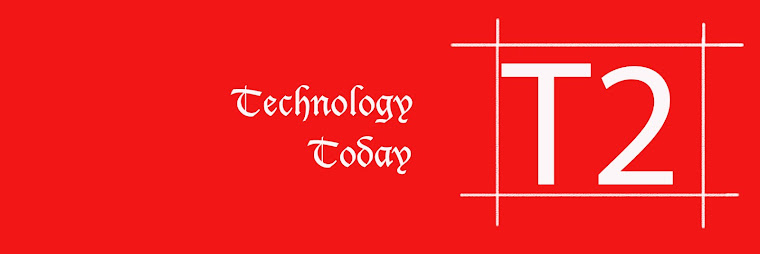
No comments:
Post a Comment