This is the first major choice to be made when deciding on a computer. Laptops (also referred to as notebooks) and desktops are each useful in their own right. Choosing between them is a difficult decision.
I have summarized some of the reasons you may want to invest in a laptop versus a desktop below.
Computers change frequently but typically the activities that you need a computer for do not change as frequently as the computers themselves. This makes it easier to choose a computer, because there is no need to spend extravagant amounts of money on an incredibly powerful computer if all you need to do is handle your finances and send some e-mail.
If you found this article useful, please try one of the following:
Truth: See my wireless page for the answer.
Myth #2: Buying an expensive "Internet Security" software package is the best way to protect your new computer investment.
Truth: See my Spyware and Viruses Page for the truth.
I have summarized some of the reasons you may want to invest in a laptop versus a desktop below.
- You can take it with you. I constantly take my laptop out on the front porch on nice mornings or evenings, I take it when traveling, and I take it to my favorite coffee shop to surf the web while having a coffee.
- No Cords! This is especially true if you have a wireless internet connection at home, which I discuss on the Wireless Page.
- Laptops take up less space on your desk or in your office.
- Laptops use less power. If you tend to leave your computers on frequently, a laptop will draw considerably less power, which can save you money in the long term.
Laptop Advantages
- It is easier to steal or damage. Keep it close to you, or someone may walk off with your laptop and maybe more importantly, all of your bank logins, passwords, digital pictures, e-mails and everything else that you have on there. Trust me, I ran over one of my laptops with my car!
- It costs more than a desktop with the same specs. See table below for a comparison.
- It has a smaller monitor and keyboard. (You can always add an external monitor, keyboard and mouse at your desk, but that costs extra $$)
- It is more expensive to upgrade or repair. If you drop it, and you do not have an accidental damage warranty, you could be paying as much to repair it as you did to buy it ($600 for a laptop screen is not unheard of). Several manufacturers offer accidental damage warranties that are a worthwhile investment in some cases.
Laptop Disadvantages
| Price Comparison of a typical laptop versus a typical Desktop computer Things to keep in mind: #1 You should consider your needs at least three years into the future. Will you be traveling more? Do you have kids entering college soon? # 2 If you decide on a laptop, you will probably want wireless Internet access, check out my Wireless page for details on what you need and how to protect yourself. #3 No matter what you decide, you should protect your investment, read through my spyware and viruses page, to protect yourself online. | |||||
| Model | |||||
| Monitor | |||||
| Price | |||||
| Processor | |||||
| Memory | |||||
| Hard Drive | |||||
| DVD Burner? | |||||
| CD Burner? | |||||
| Portable | |||||
| Weight | |||||
| Power needed | |||||
| Operating System | |||||
| Graphics | |||||
| Warranty | |||||
| Accident Coverage | Desktop doesn't need the $107 coverage Warning! This is not the same as an Extended Warranty!!! | Typically accident coverage is not needed for desktop computers |
How can I save you money on a Laptop or Desktop Computer?
As an Associate Professor of Computers and Information Systems, I am frequently asked: "Which computer should I buy?" I am constantly adding information here at Computer Buy Advice to answer computer questions for my friends, relatives, students and co-workers. Computer Buy Advice is not designed for techies, nor is is designed to promote one brand or another. It is designed to help non-technical people make a well-informed buying decision. If I haven't covered an area that you would like to see, send me a message at webmaster@computerbuyadvice.comComputers change frequently but typically the activities that you need a computer for do not change as frequently as the computers themselves. This makes it easier to choose a computer, because there is no need to spend extravagant amounts of money on an incredibly powerful computer if all you need to do is handle your finances and send some e-mail.
Can't I just go to the store and compare the speed numbers?
Absolutely...... but not if you are interested in finding the most computer for your money. Below I will list several sample computer configurations from popular retail outlets and provide details on choosing the best one.| Basic Low-End Desktop Computer Comparison This table shows two very similar, inexpensive computer systems sold at many retail stores in the U.S. Items to watch out for on low-end systems: # 1 Rebates! Avoid these if you can. Most rebates take several months to receive and a large portion of them are never funded. # 2 Monitor Not Included! Most low-end systems do not include a monitor, a decent 15" LCD will cost around $150-180 | |||||
| Model | |||||
| Monitor | Need to add around $169 for a 15" or 17" LCD monitor | ||||
| Price | |||||
| Processor | |||||
| Memory | |||||
| Hard Drive | |||||
| DVD Burner? | |||||
| CD Burner? | |||||
| Operating System | |||||
| Graphics | |||||
| Warranty | |||||
Things a salesman might tell you, that you should ignore: #1 You need the extended warranty on this computer. Generally speaking I consider extended warranties on desktop computers to be a complete waste of money. A desktop computer will typically break within the first year, if it is going to break at all. The harder the salesperson presses you to buy an extended warranty, the more commission he/she is making on it. #2 You can't upgrade this computer. VERY few people EVER UPGRADE their computers. Also, unless the computer is in a case the size of a toaster oven, you will probably still be able to upgrade it, if the need arises. #2 This system is integrated. Most current computer systems are fairly integrated (sound, network, video built onto the motherboard). If you have a problem with one of the integrated components, you can always return the machine, or purchase that component separately. #3 You can't play games on this one. That's only true of high-end 3D games, most online games, card games and children's games will play just fine on one of these. TIP: It is much cheaper to buy a used XBOX or PS2 plus several games than to buy a gaming PC. | |||||
Narrowing down the choices
Let's get right to it, you want to buy a computer but there are plenty of "computer nerd" terms being thrown at you, terms like gigahertz, RAM, gigabytes, Dual-layer DVD +/- R, and on and on. Computer Buy Advice is dedicated to simplifying the decision and keeping you from purchasing the wrong computer.Hopefully you've decided whether you need a desktop computer or a laptop computer. If so, click one of the pictures on the right, to jump to the correct page for desktops or laptops.
If you found this article useful, please try one of the following:
Computer Sales Myths
Myth #1: A computer with built-in wireless will allow you to surf the internet, send e-mail, print, etc. without wires.Truth: See my wireless page for the answer.
Myth #2: Buying an expensive "Internet Security" software package is the best way to protect your new computer investment.
Truth: See my Spyware and Viruses Page for the truth.
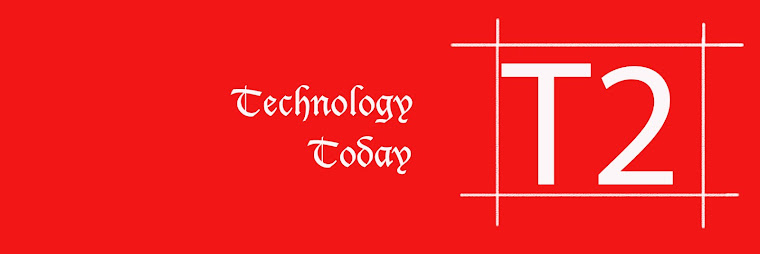
No comments:
Post a Comment