Windows 7 Simplifies Every Task that you do...
HomeGroup
Takes the headache out of sharing files and printers on a home network.
| Jump Lists
Speedy access to your favorite pictures, songs, websites, and documents.
|
Windows Live Essentials
A suite of great programs in one free download. Mail, Movie Maker, Photo Gallery, and more.
| Windows Search
Find virtually anything on your PC, instantly.
| Windows Taskbar
Better thumbnail previews, easier-to-see icons, and more ways to customize.
|
Windows 7 works the way you want...
Full 64-bit support
Windows 7 makes the most of powerful 64-bit PCs, the new desktop standard.
| More personal
Redecorate your desktop with fun new themes, slide shows, or handy gadgets.
| Performance improvements
Designed to sleep and resume quicker, be less memory hungry, and spot USB devices faster.
|
Windows 7 makes new things possible....
Play To
Play your media on other PCs, stereos, or TVs around the house.
| Remote Media Streaming
Enjoy music and video on your home PC—even when you're
not at home.
| Windows Touch
Pair Windows 7 with a touchscreen and you won't always need a keyboard or mouse.
|
A Brief View.......
Automatic Changing of Desktop Wallpaper
This feature is first time introduced in the windows 7 to make it more beautiful. Windows 7 comes with 5-6 built-in themes, with different sound effects,colors,design, and wallpapers. In the personalize menu, you can select multiple wallpapers and they will shuffled after some time interval.
Blu-Ray Disc Support
Nowadays Blu-Ray discs has won the high-definition DVD war. A single Blu-Ray disc can store large amount of data equivalent to a single hard disk. Windows 7 OS (Operating System) includes native functionality to read & write Blu-Ray discs.

Live Media Streaming
Windows 7 allows to stream live videos, media files within the Windows Media Player. Streaming is possible on both the local network or from the internet.
Have you ever opened multiple instances of same program on the earlier versions of windows? Of course not, but windows 7 lets you do that. Simply hold SHIFT key while left-clicking on the first instance of the program in the taskbar. Second Instance will be opened.
XP Mode
Partially most of the applications runs fine on windows 7, but still there are some applications which are not compatible with this latest version of Operating System. So to configure this incompatibility problem, windows 7 introduce the feature of Windows XP Mode. This feature allows you to run a full functional version of XP within Windows 7, with the help of a tools called Virtual PC.
Direct Access Feature
It has been reviewed that DirectAccess is one of the more compelling reasons that business are moving towards upgrading to windows 7. Direct Access enables to establish Bi-Directional Link among internal networks or over the internet. This feature facilitates multiple users to remotely access the machines over the network. Necessary Condition: To enjoy this feature, your network must be using Windows Server 2008 R2 OS.
Fast Booting
Last but not the least, the most glamorous feature of windows 7 is its booting time, it is 20% faster than Windows Vista! (Tested By Window Experts). It takes about 27 seconds for login prompt to appear after boot, in comparison with windows vista which takes 34 seconds for the same.If you are interested in learning more about windows 7, Do check the Official Website.
I recommend you to upgrade to windows 7, and experience the whole new Operating System. Do let us know which one you like the most? Windows Xp, Windows Vista or Windows 7?
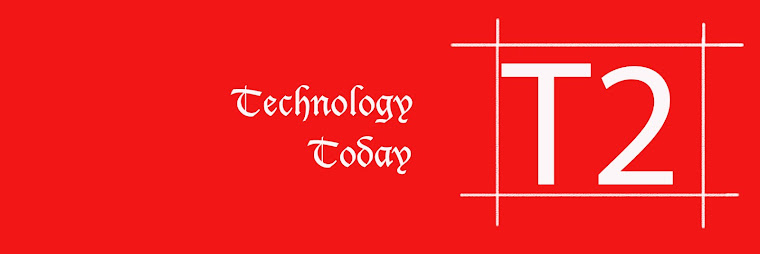
No comments:
Post a Comment