
Global Spark
Get the latest stats.
See the Sparks fly. Here's what's going on in the rest of the world. Start sharing your Spark, get your stats on the map and be a part of something big. Download Firefox 4 for Android to get started.
Spark powered by Firefox for mobile
Ready to light up the world?
To celebrate Mozilla Firefox going mobile, we've created Spark, a game that lets you share Firefox with friends and help the flame of the open Web glow bright. So get Spark, engage in challenges, unlock badges and support Mozilla's mission for a better Web in the process. All good stuff! Get Firefox and start a spark >
Learn
Get the latest on Firefox 4 for Android's features
-
Type Less, Browse More
Firefox learns your favorite sites to help you get where you want to go with minimal typing and more speed.
-
Customize Your Browser
Add features and functionality that help make your browser your own. Install add-ons directly to your mobile.
-
Stay in Sync
Securely access your history, passwords, bookmarks and even open tabs across all your devices.
-
Performance & Productivity
Built on the same technology platform as Firefox for the desktop, Firefox for mobile is optimized for power and efficiency.
-
Share, Find, Save
Share interesting content with friends in a single tap.
-
Location-Aware Browsing
Save time by letting sites know where you are (opt-in only).
Download
Get Firefox on your phone.
Option 01 / Install it over-the-air
From your desktop, click on the Firefox app in the Android Market and install it over-the-air.

Option 02 / Scan the QR code
Scan the QR code to install Firefox on your phone, or just access the Market app on your Android and search "Mozilla Firefox". What's this? Install a code reader (we suggest searching for "QR reader" in the Android Market) and scan this code with your QR reader app.
Option 03 / Use your phone's browser
Point your browser to Firefox.com/m and download it from there.
Not an Android or Maemo user?
No problem, try Firefox Home for iPhone (get it FREE from iTunes)
OR just help spread the word about Firefox for mobile to others.
FAQ
- 1. How do I earn badges?
Share your unique URL via Facebook, Twitter, email, text message and more. When someone clicks on your unique URL they will be directed to Spark and reminded to add your username during their login process. This gives you credit for sharing Spark and if they click to download Firefox for Android, you may also receive a badge depending on where and when you shared Spark. You also have a unique QR code that behaves the same way, but is best for phone-to-phone sharing.
- 2. How do I boost my Spark?
You can join our global map and earn a special badge if you boost your spark. You can do this by tapping "Locate Me" and Spark will find the nearest city to you. If you can't be found you can manually select the city closest to your location from the drop-down list. The second boost you perform is adding the username or email of the person that sent you Spark, or you can select "I started my own Spark".
- 3. Need help?
If you have a question or need support, please contact sparksupport@mozilla.com
About Mozilla
Mozilla is a global, non-profit organization dedicated to making the Web better. We believe in principle over profit, and that the Internet is a shared public resource to be cared for, not a commodity to be sold. We work with a worldwide community to create free, open source software like Mozilla Firefox, and to innovate for the benefit of the individual and the betterment of the Web. The result is great products built by passionate people and better choices for everyone. For more information, visit www.mozilla.org.
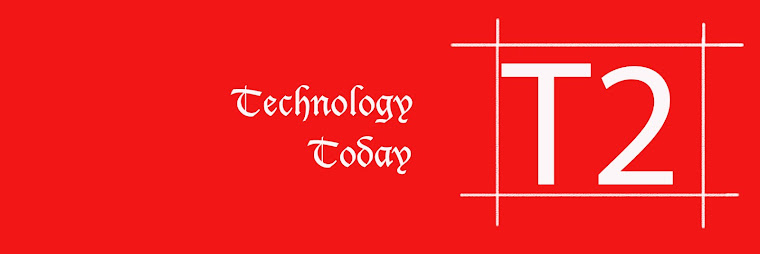
No comments:
Post a Comment