In what has become an annual event, the announcement and launch of the new Autodesk products is here again. Below is a quick summary of some of the new features in AutoCAD 2012.
File Format
- The default file format remains unchanged from the last version, AutoCAD 2010 file format.
User Interface
- The first significant change you will notice is that the ribbon speed has increased dramatically. There is no longer a delay when switching between ribbon tabs. (Thank you Autodesk!).
- The Ribbon contents have been updated, including changes to the Draw and Modify panels.
- Generally speaking, AutoCAD 2012 starts up faster than previous versions.
- AutoComplete Command Entry is a new feature that helps you find the right command. It is especially helpful if you only know part of a command name. For example, if you start typing in the letters PUB, a list appears showing you all of the commands that start with PUB (see image below). It also accepts wildcards, so if you know a command or shortcut is 3 letters long and the last letter is "N", you could enter ??N and a list will appear showing you the choices. Options include whether or not to include system variables and a choice of delay time.
- Content Explorer is new for 2012. Think of this as Design Center on steroids. You can have it search for local content or content on your network. The latter can be enhanced by installing the optional Autodesk Content Service on your network. This will search and continually update the index to which Content Explorer will refer. Content Explorer also allows you to access data from Autodesk Seek.
- Some new multi-functional grips were introduced in AutoCAD 2011, and more have been added to AutoCAD 2012 for lines, dimensions, mleaders, and arcs. See the images below for the new options.
- A change to how SNAP works. In 2012, the cursor only snaps to grid points while specifying points - not all of the time, so you can leave SNAP enabled and still move the cursor freely around.
- Groups have been around in AutoCAD for a long time. AutoCAD 2012 makes them easier to use and edit by placing the four most frequently used group tools right on the Home Tab in the Group panel. The interaction of these commands is slightly different also. If you enable the new Group Bounding Box, when a member of the group is selected a single grip and a bounding box of the groups members is displayed. Empty groups can now be purged with the Purge command.
- Imageframes have always been a problem. You need them ON to select the image, but you turn them OFF so they will not plot. Well, now you can have both. Set FRAMESELECTION to 1 and the image frames will remain hidden until you pass the cursor over the edge, at which point the frame will appear so that you can select the image. When you are done the frame goes away.
- You can now select the UCS icon to change the UCS directly. You can even move its location on the screen using grips. Don't fear... you can turn this off and even when it is on, you cannot accidentally "window" select the UCS icon.
- Staying with the theme of on-screen view manipulation, you can now adjust the viewport configuration, view direction, and visual styles right inside the viewport. There are three controls in the upper left corner of the viewport that look like this
. Select the appropriate control and you can easily change its settings.
Object Creation and Modification
- The old ARRAY command has been overhauled. Now, when you start the command it prompts for the object(s) to array, and the type of array (Rectangular, Polar, or the new Path type). As soon as you answer that prompt, the array is built on the screen in preview mode. You can drag the cursor to size the array or provide mode detailed input at the command line. When you are done the result is a new ARRAY entity, which is an associative object with properties. You can adjust the properties of the array with on-screen grips or the properties dialog. The new Path option is similar to the MEASURE or DIVIDE commands, except that the result is also an associative ARRAY.
- The new BLEND command creates spline entities that are tangent between two curves, such as polylines, lines, arc, and other splines.
- Dimension context menus now include an option to remove style overrides.
- Mleader enhancements include the ability for the leader to reach the text instead of stopping at the Mtext bounding box.
- The FILLET and CHAMFER commands now include a preview of the result, allowing you to change the fillet radius or chamfer distance before you complete the command. This also works on polylines, and you can fillet splines now.
- Raster file support has been expanded to include several new file formats, including MrSID, ECW, and JPEG2000.
- Mtext background masking will now remember the last used settings instead of always defaulting to the 1.5 offset and a red background.
- The EXTEND command now supported extending Splines.
- The JOIN command has been changed so that you don't need to pick a start object, just select all of the entities to join.
- The COPY command now allows you to create a non-associative linear array. Don't confuse this with the changed array command above. The end result here is simply copies of the original object.
- There is now an option to freeze a layer in all viewports except the current one. This is found inside the layer manager or by using the VPLAYER command.
- Now includes a built in batch drawing converter, used to save down multiple drawings all the way to R2000 format. This is essentially the same as the old standalone DWG TrueConvert and the same tool that is currently part of DWG Trueview.
- The old express tool named Overkill has been incorporated into AutoCAD. This command is used to delete duplicate objects, and fix other geometry errors.
- AutoCAD WS support is built in so that you can export your drawings to the web with one click.
Installation, Customization, and more...
- The installation process has been changed once again to better streamline the process.
- If you migrate your previous settings using the migration tool, you can now reset back to the default settings using a special program on the start menu called "Reset Settings to Default"
- You can now specify multiple paths for PC3 files, PMP files, and plot style table (CTB/STB) files.
- Help is still painfully slow. The readme states that if your default browser is not Internet Explorer, your Help experience may not be optimal. I did not notice a difference between leaving my default browser to Firefox compared to setting it to IE.
- There are ±70 new or changed commands, and ±40 new or changed system variables. Two commands (BLIPMODE and DSVIEWER) and six system variables have been removed.
- VBA support is still available, via the same separate download that previous releases required.
- AutoCAD 2012 is available as part of the Autodesk Design Suite which also includes 2012 versions of Sketchbook Designer, Mudbox, and Showcase, and optionally 3ds Max, and Alias Design. Suites will be shipped on a USB flash drive.
More Information
- Download a free trial of AutoCAD 2012 here.
- Download a free trial or run a trial online versionof AutoCAD LT 2012 here.
- Autodesk's official version of AutoCAD 2012 New Features
- AutoCAD 2012 Official FAQ Document
- AutoCAD 2012 Official Brochure
- Autodesk Unveils 2012 Product Line
- AutoCAD 2012 New Features - Ellen Finkelstein
- AutoCAD 2012 Preview Guide
- AutoCAD 2012 - Heidi Hewett
- AutoCAD 2012 has Arrived! - Lynn Allen
- AutoCAD 2012 announced = Shaan Hurley
- April 2011 AugiWorld (pages 10,11,14,15) - Brian Benton
- Live: AutoCAD 2012 and AutoCAD LT 2012 Webcast ... - The Kung Fu Drafter
- Cadalyst Magazine - AutoCAD 2012: Who Says 2D is Dead? - Bill Fane.
- AutoCAD 2012 from blog nauseam - Steve Johnson
- AutoCAD 2012 from JTB World - Jimmy Bergmark
- AutoCAD 2012 from Civil 3D Reminders - Christopher Fugitt
- New APIs in AutoCAD 2012 - Kean Walmsley
- AutoCAD 2012 from The CAD Geek Blog - Donnie Gladfelter
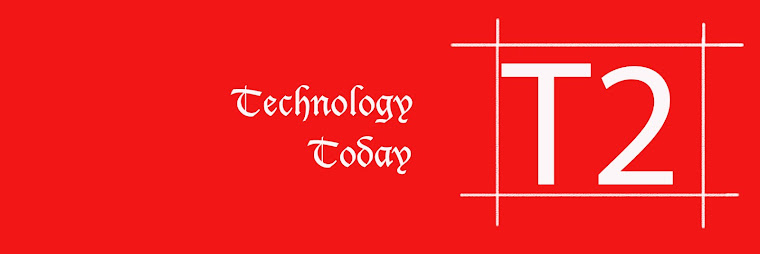
No comments:
Post a Comment