

Gmail also adds two buttons that let you classify messages as important or unimportant, just like the "Mark as spam" and "Not spam" buttons. Unlike spam filtering, finding important messages is more difficult because you can't use information from other accounts to classify messages.
Google has to build a personalized classifier for each Gmail user and it needs a lot of messages. "Email importance ranking works best for people who receive a lot of email," explains Google. Google takes into account implicit signals like: the messages from people you frequently email are important, if a message includes words frequently used in other messages you usually read then it's probably important, the messages you star are probably more important than the messages you archive without opening. There are also explicit signals: click on the important/unimportant buttons, create filters to mark messages as important.
Priority Inbox will be available in Gmail and Google Apps over the next week, but you'll only see it in Google Apps if the administrator has enabled "pre-release features".
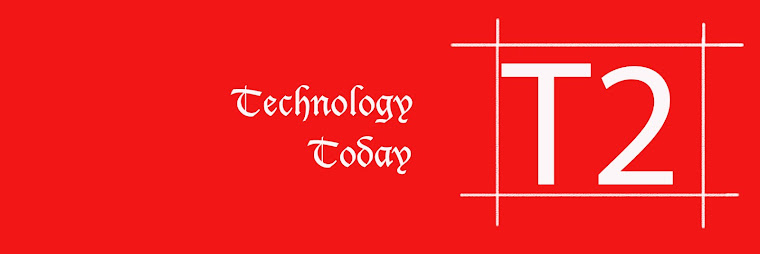
No comments:
Post a Comment